03 Adding Instruments
Explore the Sounds in Ableton Live
(15 minutes)
Try the different Sounds in Ableton Live by dragging them into MIDI tracks.
How to install VST instruments and plugins in Ableton Live
(15 minutes)
How to install if the VST comes with an installer (Mac)
How to install if the VST does not come with an installer
Free VST instrument plugins
TAL Noisemaker
Download from https://tal-software.com/products/tal-noisemaker
Vember Surge
Download from https://surge-synthesizer.github.io/
Vital
Download from https://vital.audio/
Plugins for Zoom calls
Download Audiomovers ListenTo from the website https://audiomovers.com/wp/downloads/ and follow instructions for installation.
If you want to know where the PlugIn installs by default, visit https://audiomovers.com/wp/support/
Hands on Task
1. Install one or more of the VST instrument plugins (TAL Noisemaker, Vember Surge, or Vital)
2. Try dragging the plugins into the music tracks that you created in Part 02 (Beats and Music) and hear what they sound like with these new instruments
3. Take note of which presets you like on each instrument


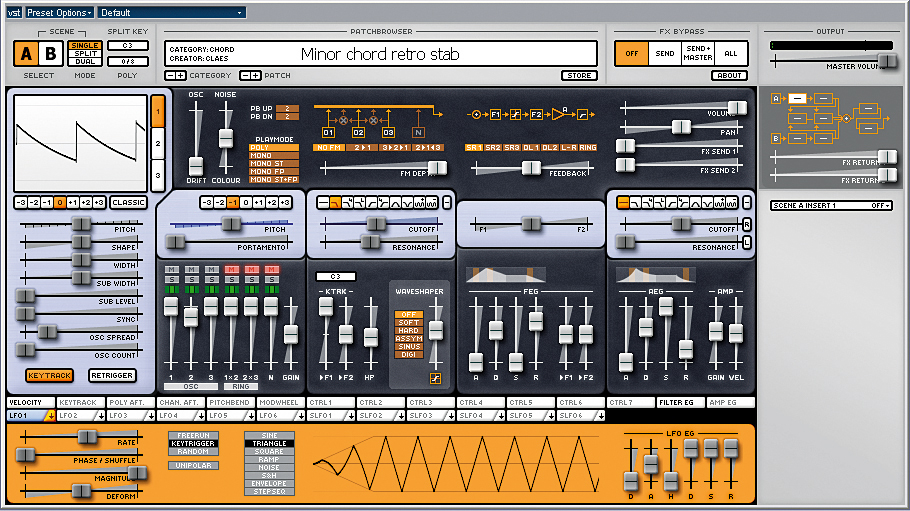
Comments