Welcome
What you need -
Software: Download and install
- Ableton Live 11 Suite Demo (90 days) https://www.ableton.com/en/trial/
- (for Windows users) ASIO4All audio driver (for Windows users) http://www.asio4all.org/
- How to install ASIO4All https://youtu.be/EUzKX32A7hU
- (for students learning on Zoom) Audiomovers ListenTo VST Plugin https://audiomovers.com/wp/
- How to install VST Plugins https://youtu.be/N2VjFjUhlR4
Hardware:
- Your own computer/laptop, Windows 10 or Mac OS X 10.11.6 above
- Mouse (much better control than trackpad)
- Optional: Headphones (you won't hear the music fully on laptop speakers or tiny earbuds)
What you will learn
This course is in 12 parts of one hour each.
- Introduction
- Info view, re-sizing windows, keyboard
- Mixer, zoom
- Beats and Instruments (Part 1)
- Make a Beat
- Add a Melody
- Selecting Instruments
- Ableton Live Sounds
- Free software synthesizers
- Beats and Instruments (Part 2)
- Drum patterns (e.g. House, Hip Hop, EDM)
- Basslines
- Chords
- Find out chords with Chordify.net
- Find out notes with Convert Audio to MIDI
- Loops
- Free resources for loops
- Customizing loops
- Sampling
- Ableton Simpler Classic mode
- Ableton Simpler Slice mode
- Sampling with Ableton Drum Racks
- Loading samples into Ableton Drum Rack
- Customizing samples in Ableton Drum Rack
- Audio Effects
- Auto-Filter, Delay, Reverb
- Automating Audio Effects
- Arrangement and Chords
- Song structures
- Dynamics - build, drop, break, verse, chorus
- Mixing down
- Levels and EQ
- Ableton Audio Effects Racks for Mixing and Mastering
- Final Review
- Review of your song
- Export to WAV or MP3
Every part has guided hands on tasks, to put into practice what you are learning.
We will take a break every half hour but feel free to take a break any time.

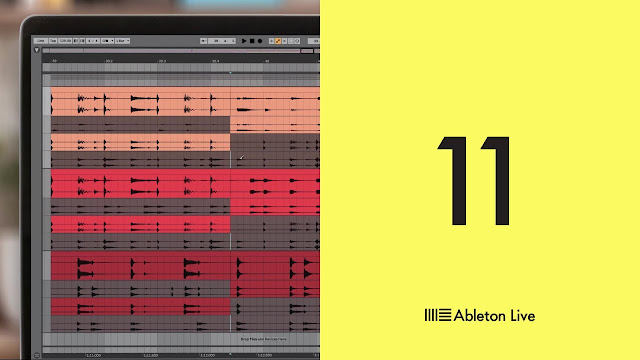
Comments